networks, and unless you’re careful, it may attempt to connect to open
or unsecured networks. This makes your phone vulnerable to a variety of
cyber threats. Beyond security risks, there are other compelling reasons
to disable Wi-Fi on your mobile phone when not in use.The Hidden Dangers of Always-On Wi-FiUnsecured Public NetworksMany
public places like cafes, malls, airports, and even public
transportation offer free Wi-Fi access. While convenient, these networks
are often unsecured, meaning the data you transmit while connected is
easily accessible to anyone on the same network. Hackers can use tools
like packet sniffers to intercept and steal sensitive information, such
as login credentials, financial data, or private messages.Man-in-the-Middle (MITM) AttacksOne
of the most common risks when using public Wi-Fi is a man-in-the-middle
(MITM) attack. In a MITM attack, a hacker intercepts communication
between your phone and the Wi-Fi network. They can then manipulate or
steal the data exchanged. For example, they might redirect you to fake
websites that look legitimate, but are designed to harvest your personal
information. Since many users connect automatically to familiar or free
networks, MITM attacks are a major threat.Wi-Fi Pineapple and Rogue NetworksCybercriminals
use devices like Wi-Fi Pineapple to set up fake Wi-Fi hotspots, which
trick users into connecting to them instead of legitimate networks.
These rogue networks mimic the names of well-known networks (like
“FreeAirportWiFi” or “Café Wi-Fi”), luring unsuspecting users. Once
connected, the attacker can monitor all your internet traffic, capturing
sensitive information such as passwords, browsing activity, and
personal messages.Automatic Wi-Fi ConnectionsMobile
phones are often configured to automatically reconnect to known Wi-Fi
networks. While convenient, this feature can expose your device to risks
if it connects to a similarly named, malicious network while you’re
out. Attackers often create fake networks with familiar names, like
“HomeWiFi,” to exploit this automatic connection feature. Once
connected, they can compromise your data without you realizing it.Tracking and Location PrivacyWi-Fi
doesn’t just connect your phone to the internet; it also reveals your
device’s MAC address to nearby networks. Retailers, marketers, and even
hackers can use these signals to track your movements. For instance,
stores can monitor how long you stay in different sections of a store
based on your phone’s Wi-Fi signals. Hackers, on the other hand, could
use this information to track your physical location, which can be
particularly dangerous in sensitive scenarios.Battery DrainLeaving
your phone’s Wi-Fi on while outside not only exposes you to cyber
risks, but it also drains your phone’s battery. When Wi-Fi is enabled,
your phone constantly searches for available networks, using energy in
the process. This drain is unnecessary, especially when you’re not
planning to connect to any networks. Turning off Wi-Fi helps preserve
battery life for more essential tasks.Exploiting Unpatched VulnerabilitiesLike
all technology, Wi-Fi protocols are subject to vulnerabilities. Even
the widely used WPA2 encryption has had severe flaws, such as the
“KRACK” vulnerability discovered in 2017. If your phone connects to a
compromised Wi-Fi network, attackers can exploit these vulnerabilities
to steal sensitive data. If you leave your phone’s Wi-Fi on constantly,
you increase the chance of connecting to an unsafe network where hackers
could leverage such weaknesses.Other Dangers: Phishing and Malware DistributionBeyond
the direct risks of unsecured or malicious Wi-Fi networks, attackers
can use compromised connections to launch phishing attacks or distribute
malware. For example, once connected to an attacker’s network, they can
redirect your browser to websites that mimic legitimate services but
are designed to steal your information. These phishing websites can
trick you into entering sensitive details like banking information,
social media logins, or email passwords.Additionally, some networks can push malware onto connected devices. This malware could


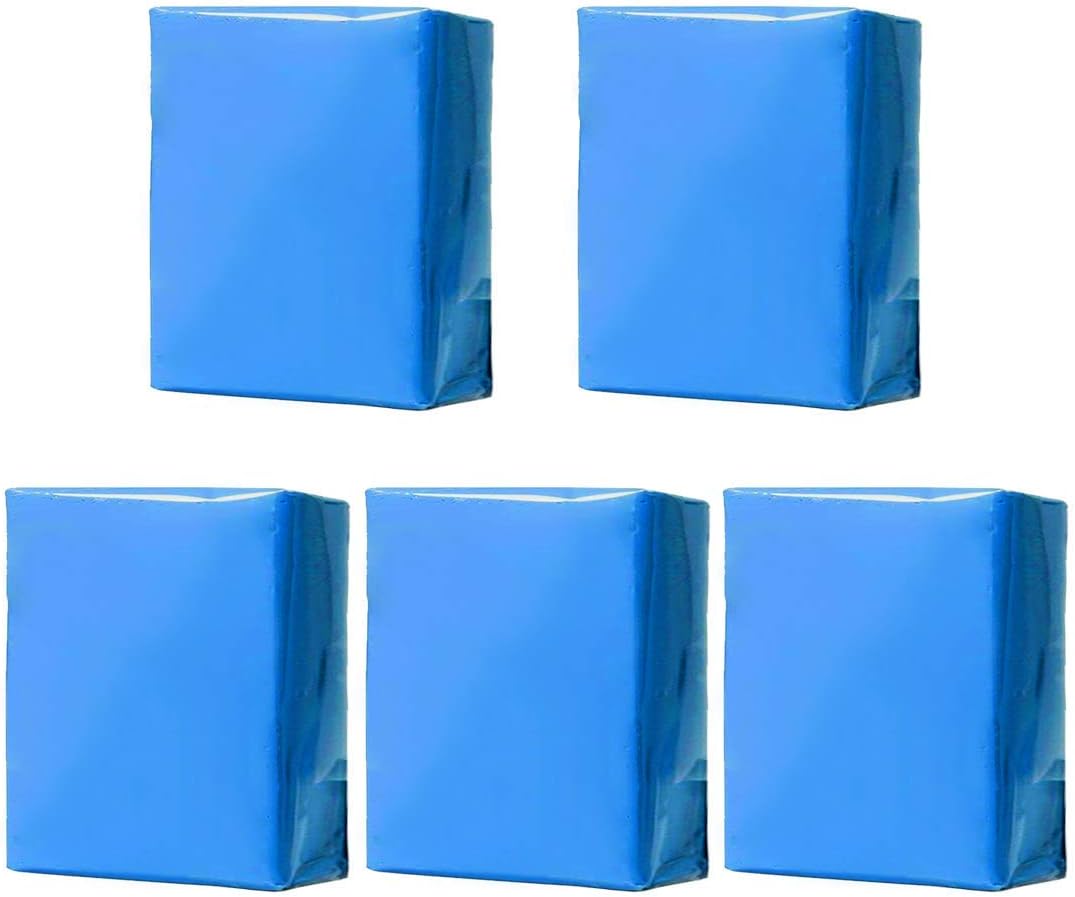

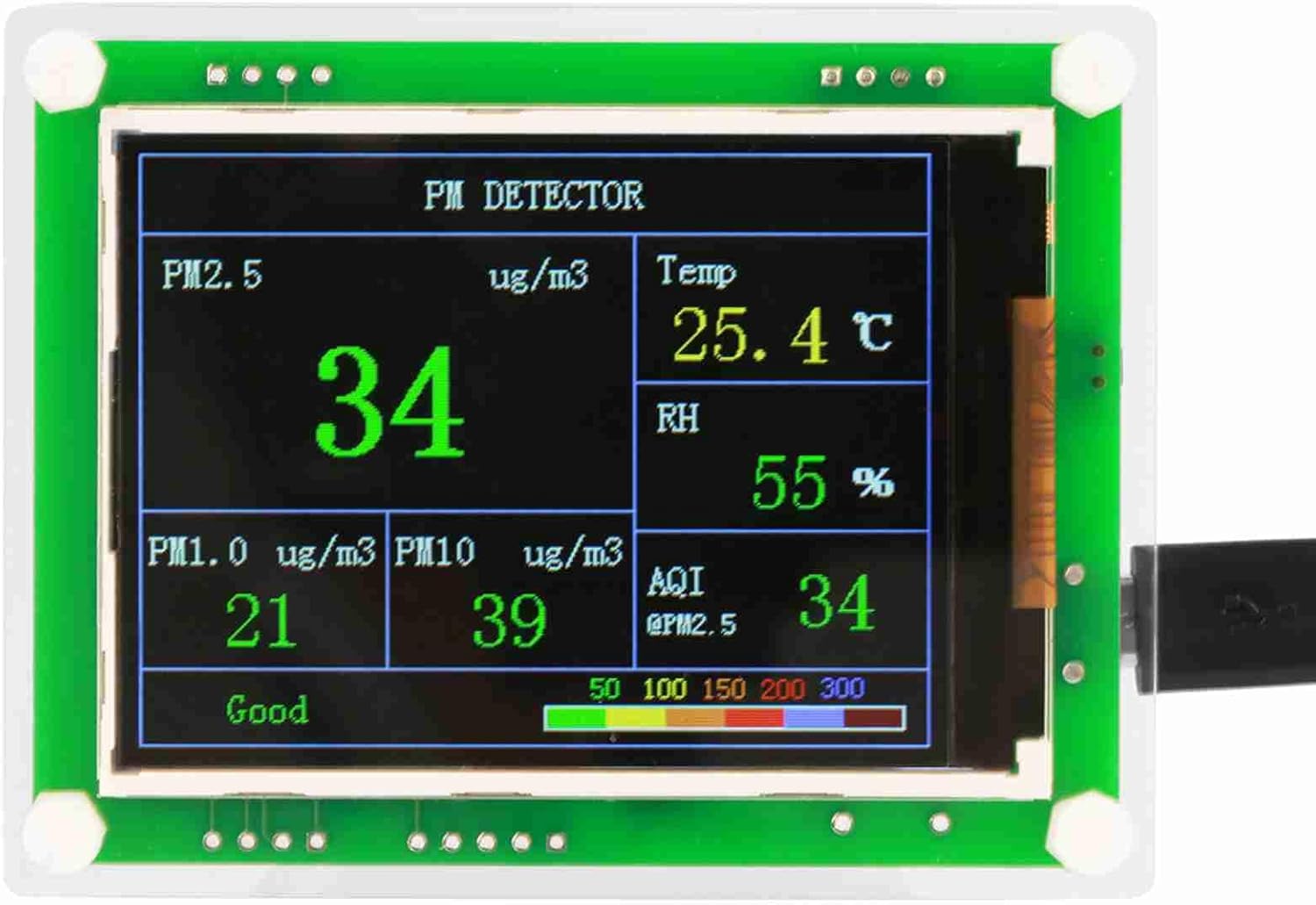
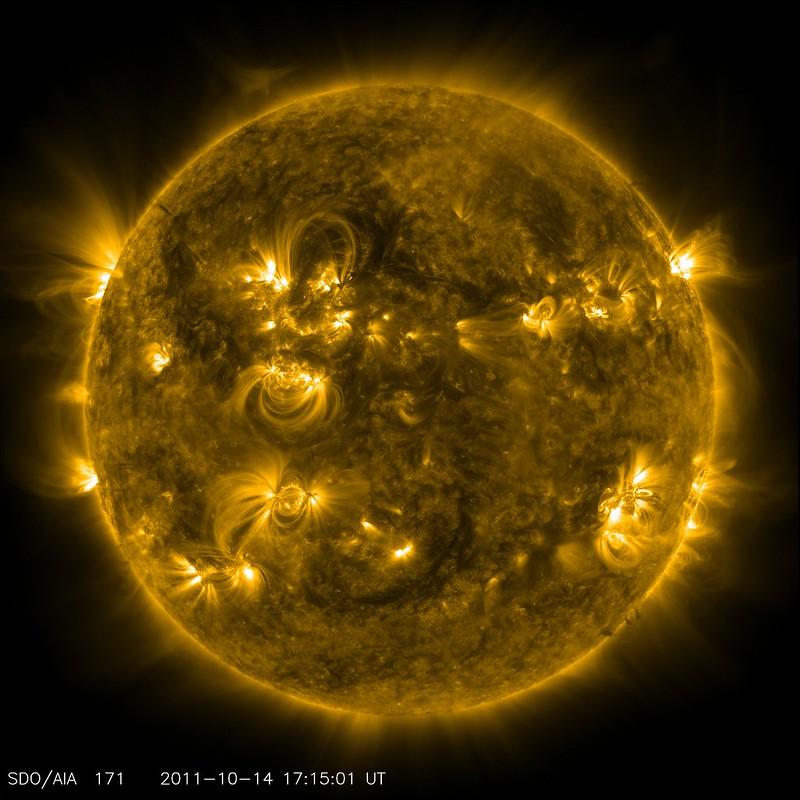
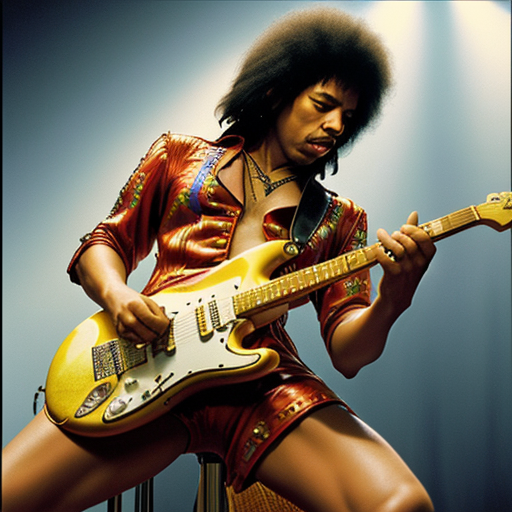
Leave a Reply